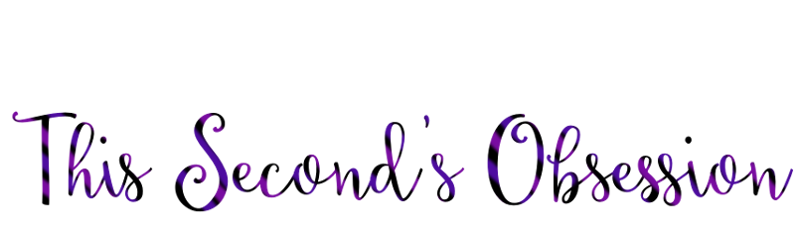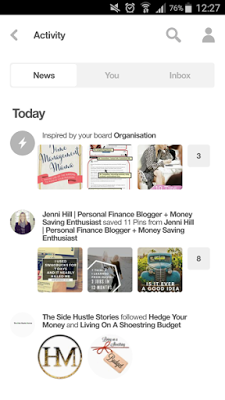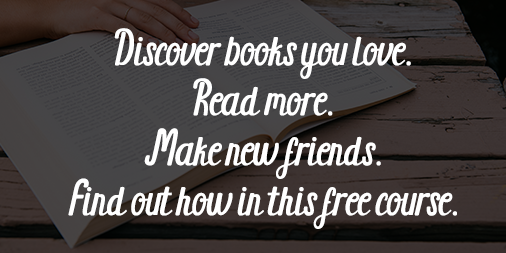Last week, I wrote about why I love Pinterest. But for one particular area of interest, there’s an app/website I love more.
Yummly is a recipe app/website and I think anyone who cooks and wants to try different recipes should try it. The search is just fantastic. It trumps Pinterest, in my view, because not only does it let you search for ingredients, but it also lets you exclude them. It will also filter for tastes (sweet, savoury, spicy, etc), diets (eg. vegetarian, vegan), nutritional preferences (low carb, low fat, etc), allergies, cuisines, and time.
If, for instance, I fancy salmon for dinner, I can search for only recipes that don’t have onion (which gives me cramps), or mayonnaise (which my partner hates). I love spicy food, so I can set my taste preference to spicy. I try to only eat meat a couple of times a week, so I frequently use it to search for only vegetarian recipes.
If I don’t want to make a recipe right now, but would like to save it for later, I can just click the ‘Yum’ button to add it to My Yums – which can be organised into different collections. I only wish you could search within your Yums – I’ve only saved 62, but it’s already a pain to scroll through, and if you use the main search, it doesn’t show Yums first, or let you filter for them which would be helpful.
I’ve just discovered that you can set disliked ingredients in the preferences, too, so I’ve banned brussels sprouts, avocado, and mayonnaise from darkening my results ever again! I’ve left in onion, as it’s easy to just leave out, or switch for sweet peppers. You can also set dietary preferences and allergies. You can also pick favourite cuisines, or it can guess them from your Yums – it’s definitely got me pegged with its suggestions of Chinese, Indian, Italian, Mexican, and Thai.
It also learns my tastes, so it frequently suggests recipes without my having to start a search.
But the best part is that although you need to click through to the website the recipe is hosted on in order to read the directions, the ingredients list is listed on Yummly, and if you use the metric system, it’s already done the conversion for you! You can switch from US to Metric at the click/tap of a button. It also shows how many people have Yummed the recipe, nutritional info, and reviews.
Now, so that this isn’t just a Yummly love-in, here are some of my favourite recipes found using it:
Lentil & sweet potato curry – this makes a LOT of food! I make it once for dinner and then use the leftovers for lunch on three days!
Spicy Pan-Fried Salmon – this is gorgeous, even if you use a quarter of the amount of sugar as I do!
How do you find recipes? Any favourites to share?